CRM/Portal: Checklist Management
- Shekar Kadaba
-
Version 9.7.0.0
In the greymatter version 9.7 release, Program Application Checklists can be managed by Program, Program Level, Program Version, and Persona. The intent of the Checklist Management enhancement is to provide flexibility to institutions to maintain checklist items at various levels. Doing so, students will have to complete checklist items that are applicable to their persona and checklists that are applicable to Program, Program Version, or Program Level they are applying for before moving to the next application stage.
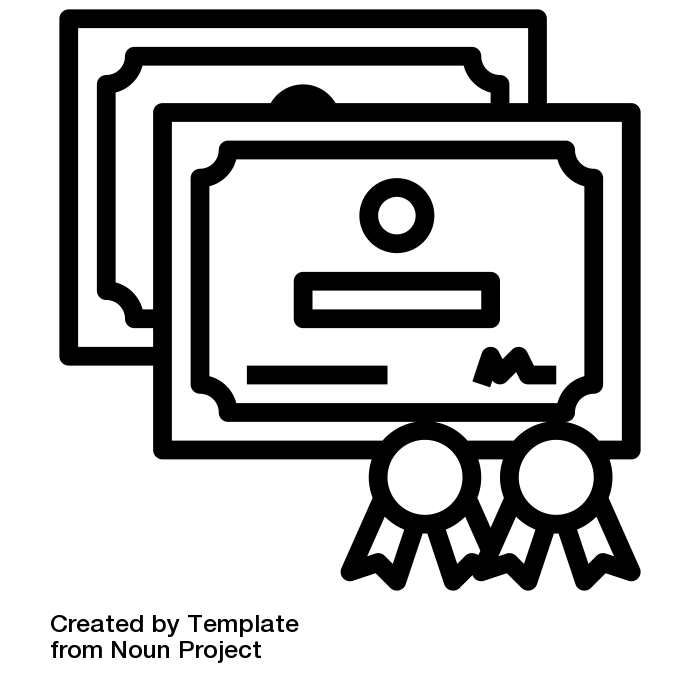
The main functional components included in the Checklist Management feature are:
CRM
- Users can set up Default Checklists for Persona, Program Level, Program, and Program Version
- Users can set up Reminder Configuration to send emails to specific students
- Admission Officers can process Program Application Checklist items
- Admission Officer can Accept, Reject, and Waive Checklist items
Portal
- Students can complete Program Application Checklist items
- Students can upload necessary documents and files
Workflows, Cloud Flows, and Plug-ins Built for Partially Automating the Reference Management Feature
- Build Checklists once Program Application is submitted by the student from within the Portal
- Reminder emails will be sent based on CRM settings in Reminder Configuration table
- One email per Program Application with list of 'Pending' and 'Rejected' Checklist items
- Checklist record status will be updated from 'Pending' to 'Submitted' if Applicant uploads a file
- 'Checklist Items Provided?' will be updated to 'Yes' if all Checklist items are received and processed as 'Accepted'

